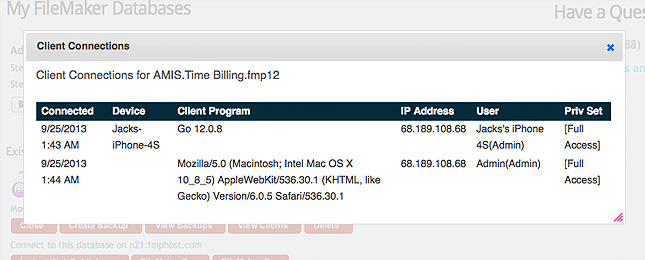FMPHost is proud to announce a new feature to the FileMaker Pro Hosting Contol Panel. While previously you could always see the count of connections to your hosted database, now you can see exactly who is viewing your database and from where.
Now, clicking “View Clients” in the control panel will bring up a table giving detailed information about your database connections. You can see the connection time, device name, version of FileMaker used to connected, IP address, the login named used and the privilege set assigned to the login user.